Logo and image vectorization
approx. reading time: 2 mins
- Graphic design
1. The first question to answer is, what is vectorization of logos and images?
I have already discussed the difference between vector and raster graphics in a separate article, which you can find here.
For the sake of summary, however, I’ll just repeat it here in more detail once again. Vectorization = converting (redrawing) a raster image consisting of pixels into individual lines.
2. How to vectorize?
For vectorisation, you can use some of the features of graphics programs, such as quick or contour tracing in CorelDraw or image trace in Adobe Illustrator.
However, I don’t really recommend this, because although it’s a very fast option, you’ll never get a completely accurate outline on your images. I don’t recommend it at all for low resolution images and where you need to pay attention to the exact outline or where some font is used (logotypes and mostly logos). Subsequent editing of a failed vector image (by automatic tracing) can often be more difficult than starting from scratch.
The other, more complicated option is to redraw the image manually. In the first place, you will need a raster image or logo (of course) and a vector graphics program (most often CorelDraw, Adobe Illustrator or Affinity Designer). Then also a steady hand and count on the fact that it might cost you a lot of nerves.
If you meet all the requirements, you can get to work with gusto.
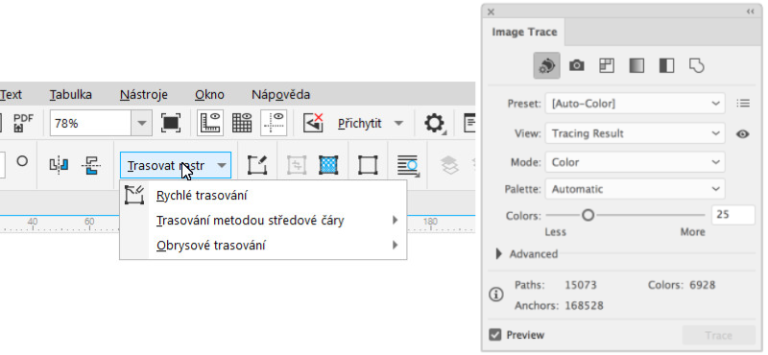
3. Description of manual redrawing:
3.1 Open the logo or image you want to redraw in your vector program. I use Affinity designer for this purpose, which I can recommend.
3.2 Place the raster image into the program.
3.3 Before redrawing, you can adjust the image to make the elements you want to redraw more visible (for example, using the curves adjustment function), and you can reduce the transparency (opacity) of the image to 40% for better clarity.
3.4 Create a new layer above the inserted image.
3.5 In the newly created layer, start redrawing using the pen tool.
3.6 Use ctr+z to go back a step at any time, so you don’t have to worry about messing anything up.
3.7 Depending on the complexity of the image will depend on how long it takes you. I’ve placed the image here before and after redrawing the curves for a demonstration.
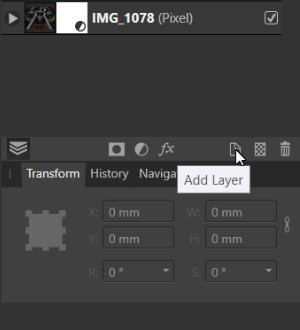
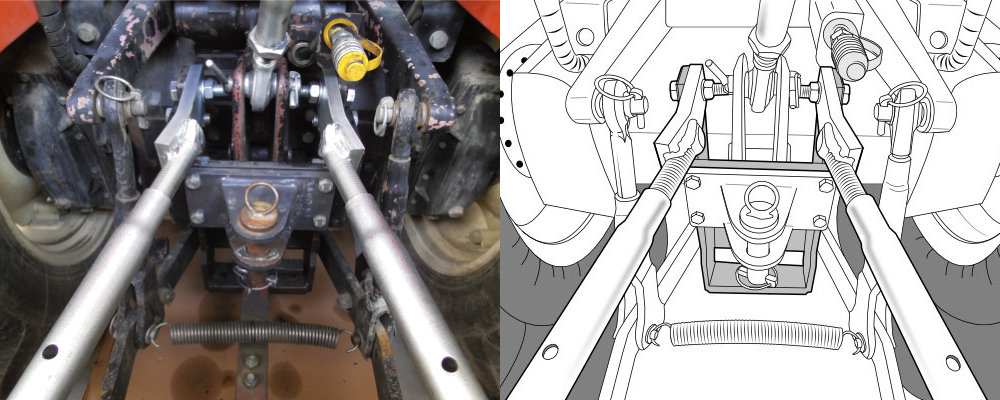
If you need more information or would like to have your logo or image vectorized, you can contact me directly on this page.
I always create all logos in raster and vector format with the option to create a logo manual.


